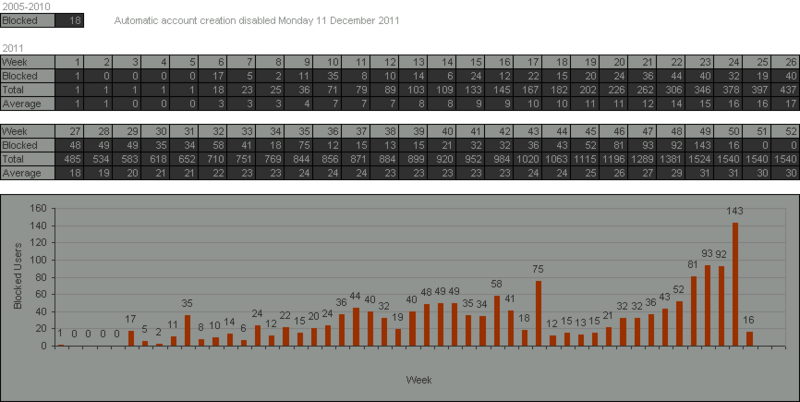Difference between revisions of "Basin Wiki:About"
Onderduiker (talk | contribs) (Updated to take into account end of automatic account creation) |
Onderduiker (talk | contribs) m (Removed reference to Basin Wiki:Terms of Service) |
||
| (2 intermediate revisions by 2 users not shown) | |||
| Line 2: | Line 2: | ||
| | | | ||
{{Intro}} | {{Intro}} | ||
| − | + | This wiki is here to give the folks of the Amazon Basin community a place to collaborate on ideas, guides, thoughts and Family Guy episodes. If you're looking for enlightenment, you've taken a wrong turn. | |
<br> | <br> | ||
<br> | <br> | ||
| − | Pull up a keyboard and contribute. | + | Pull up a keyboard and contribute. |
[[User:TPJ|TPJ]] 23 Nov 2004 | [[User:TPJ|TPJ]] 23 Nov 2004 | ||
| Line 12: | Line 12: | ||
==What is a wiki?== | ==What is a wiki?== | ||
| − | A wiki is a web site that all users can edit: see the [http://meta.wikimedia.org/wiki/MediaWiki_User%27s_Guide | + | A wiki is a web site that all users can edit: see the [http://meta.wikimedia.org/wiki/MediaWiki_User%27s_Guide MediaWiki User's Guide] for more details. |
<br> | <br> | ||
<br> | <br> | ||
==Who can edit?== | ==Who can edit?== | ||
| − | Anyone who has [ | + | Anyone who has [https://www.theamazonbasin.com/forums/index.php?/forums/topic/125734-how-do-i-join-the-basin-wiki/ requested an account] and had that request approved can edit our wiki. |
| Line 23: | Line 23: | ||
==How do I edit?== | ==How do I edit?== | ||
| − | Once your account request has been approved, log in and click on the Edit tab at the top of the page. You can create a new page by typing a page name into the url (wiki.theamazonbasin.com/index.php/pagename; first letter is automatically capitalized). You can add a link to the new page to an existing page by editing the existing page to include the new page's name in double square brackets ( <nowiki>[[pagename]]</nowiki> ). It's sometimes easier to make the link ''first'', and then just click on it to start editing: see the [http://meta.wikimedia.org/wiki/MediaWiki_User%27s_Guide | + | Once your account request has been approved, log in and click on the Edit tab at the top of the page. You can create a new page by typing a page name into the url (wiki.theamazonbasin.com/index.php/pagename; first letter is automatically capitalized). You can add a link to the new page to an existing page by editing the existing page to include the new page's name in double square brackets ( <nowiki>[[pagename]]</nowiki> ). It's sometimes easier to make the link ''first'', and then just click on it to start editing: see the [http://meta.wikimedia.org/wiki/MediaWiki_User%27s_Guide MediaWiki User's Guide] for more details. |
<br> | <br> | ||
<br> | <br> | ||
Latest revision as of 07:39, 28 March 2021
What is a wiki?A wiki is a web site that all users can edit: see the MediaWiki User's Guide for more details.
Who can edit?Anyone who has requested an account and had that request approved can edit our wiki.
How do I edit?Once your account request has been approved, log in and click on the Edit tab at the top of the page. You can create a new page by typing a page name into the url (wiki.theamazonbasin.com/index.php/pagename; first letter is automatically capitalized). You can add a link to the new page to an existing page by editing the existing page to include the new page's name in double square brackets ( [[pagename]] ). It's sometimes easier to make the link first, and then just click on it to start editing: see the MediaWiki User's Guide for more details.
Who is in control?Anyone with an account can edit existing pages, add new pages, upload files and even change the name of existing pages by moving them. That said, administrators and bureaucrats do have veto power over any aspect should problems arise.
Is this an official Basin wiki?Yeah, please consider this the 'official' Basin wiki. It is always evolving and always changing, but there are no plans to replace this wiki.
What happens to content posted?Content is going to stay right where it is, it won't be sold or handed off to any other sites. |